GitHub Action to run 32-bit or 64-bit PicoLisp code
02 Jan 2020You can get it on GitHub or the GitHub Marketplace.
This action downloads, compiles, and globally installs PicoLisp. It can be used to run PicoLisp code such as units tests.
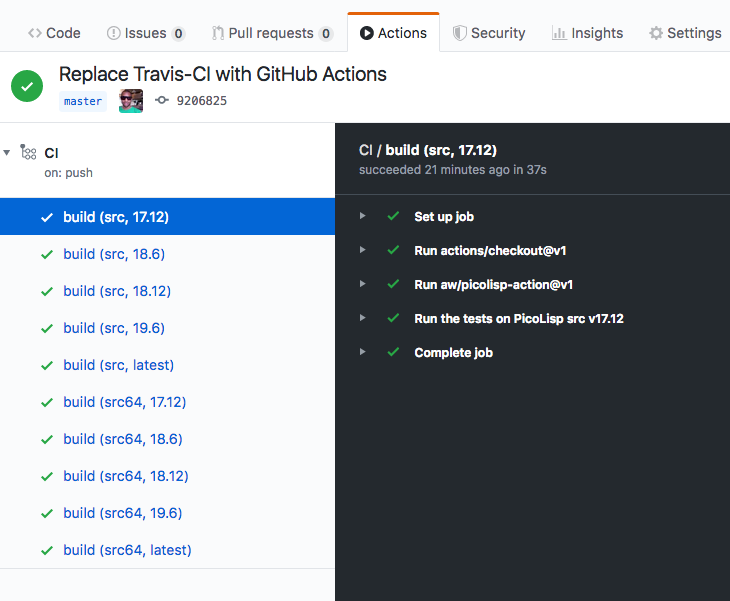
Inputs
version
Optional The version of PicoLisp. Default ‘20.6’. Accepts 19.12, 19.6, 18.12, 18.6, 17.12, latest, pil21
architecture
Optional The architecture of PicoLisp (32 or 64-bit). Default src64. Accepts src, src64
Example usage
- uses: aw/picolisp-action@v2
with:
version: 18.12
architecture: src64
- name: Print Hello World with the full PicoLisp version number
run: pil -'prin "Hello World: "' -version -bye
Example workflow
See the picolisp-json workflow for a more detailed usage example.
Code
This action is written in CoffeeScript, see index.coffee
Notes
- Unknown values will be replaced with the default value (ex: version: 1.2.3, will become version: 19.12)
- The PicoLisp environment is extracted to
/tmp/picoLisp - 32-bit PicoLisp is always compiled
- 64-bit PicoLisp is bootstrapped from the 32-bit PicoLisp
- 64-bit PicoLisp will not be compiled if the
architecturevalue issrc pil21technically only works on 64-bit architectures
Build
To build this action:
- Install
NodeJS v12 - Install the dev dependencies with
npm install - Generate the
dist/index.jswithnpm run build